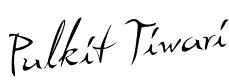This is dedicated to all my friends who have started blogging with this blog and learning things here too :)
@ Saruabh Bhaiya's following question -
Dear Pulkit,
Does any of your friends have a Vista operting system.I want to remove a software from my laptop but could not find the add of remove programs application in the Control Panel.
Also tell me how can I send a link of the posts which I have published to friends etc. just as you used to send links of your earlier blogs to me.Also if I want to upload a photo/picture with the text, how could I do it.I was not able to find anything as upload photo on the blog.-------------------------------------------------------------
1 -
U followed our good old process of Start\Settings\Control Panel\Add Remove Program path. So U clicked on Start button and from there I was able to see "Settings" menu option. U clicked on that and saw "Control Panel" menu item. So far so good. Now U could not see any logo with "Add Remove Program". So I advice that u do some dig around and noticed that the new menu item or control panel item is named Program now.
After you click on "Program" item in next group of icons/options you will see option named Installed Programs. That one will give you the list of currently installed programs on your machine.
Next task I wanted to do was remove an existing program from the list. Now I am missing our good old Modify/Remove button. Since MS is doing all through windows explorer so obvious place was to look under File menu. And thats where you will see Change/Remove menu option. Use that to uninstall or modify current install of the programs.
explorer so obvious place was to look under File menu. And thats where you will see Change/Remove menu option. Use that to uninstall or modify current install of the programs.
And if you are looking for Add/Remove Windows Components option, that has been named to Windows Features. Following snap shot show what you will get if you click on Windows Features icon from previous image.
And if you are looking for Internet Information Services (IIS) related components, then you will find Internet Information Services entry in previous image and you can configure those components from that. Following image shows what that configuration entries may look like.
2 - when u just finish writing ur post...u will see below... something called "labels"
ek box hota hai end mein post writing pad k!
okies! :)
hope dikh gaya hoga ab tak....
there u can write ur name and other things in which U want to categorize ur work.... example for this post...
u can write in labels....
saurabh sinha,music,review,song,
thought provoking, recommendation etc etc!
:)
this will help u and all readers to find related articles....( NOTE - see on the left corner of the blog page...u will see the list of all labels till date )
NOW! - notice that last two post of mine have labels.... movie review,pulkit
end mein... dikh jayengey k!
mil gaye?
okies!
now click on pulkit....
and u will get to see... that all blog posts written by me will open .... so Hope u got my point :) (THIS WAY U WILL HAVE A DIRECT LINK OF UR ARTICLES ONLY ON A SEPRATE PAGE)
[ http://friendshiptunes.blogspot.com/search/label/Saurabh ]
kuch samajh na aaya ho then pooch lena... and I am always patient :)
AND THE GOOD NEWS IS THAT U HAVE ALREADY DONE EVERYTHING THAT I JUST TOLD U :)
http://friendshiptunes.blogspot.com/search/label/Saurabh ( thats ur permanent link , :) generated because U wrote saurabh in the labels :) U CAN share it with anyone u want directly :)
keep blogging!!
OTHERWISE ... EACH BLOG TITLE WHEN CLICKED OPENS A SEPRATE PAGE AND .... thus it helps a seprate permanent link of each post :) that u can copy and share!
3 - Uploading a pic is easy....
1. pic dhund lo... ya toh net pe(I.e a pic saved in ur computer)... ya phir apne PC mein(that is a pic online and copy its URL or top adress)
2. bilkul orkut and gtalk ki tarah upload kar lo (WHILE CREATING THE POST FOR BLOG ...see the fourth item on top panel from the left...which says "add image" --> click on it) , this will bring pics on ur blog post!!
3. then drag that pic
4. then place it... above whichever para u want.
4. save ur work!
and then... 5. publish!
----------------------------------------
@ NIKHIL VERMA -
cannot decrible in a comment how wonderful and spellbound job ur doing as a blogger, if I am Not mistaken THIS IS UR SECOND ARTICLE... as a blogger!and it seems that its the 100th article... ur so so professional in ur presentation and writing nikhil :Dawesomeeeeeeee! hugs!!
DATE AND TIME SETTINGS -
U MUST HAVE NOTICED ... that ur blog post was saved as a draft for a long time and so... when u finally published it, it occupied the same spot on page... above the post which was the last published post when u started writing this post...
hope u got my point!
NOW ....
To publish a post saved in draft as the first post on page at the time of publishin....
CLICK ON POST OPTIONS... given on left hand down corner WHEN U WRITE THE POST...and set the time and date which is current :)
TRY IT AND LET ME KNOW... if something is unclear !! :D
***********************************************
Read more...